
A popular aspect of genealogy research and building a family tree, is to share the tree with other family members as well as friends. While a researcher can easily maneuver around a genealogy website or program to view information, others often need a more visual depiction of family history information. Printing a family tree chart is the perfect way to not only share research, but also start valuable conversations about family history.
MyHeritage family site
To print your entire family tree on one page from your online family site, follow these steps:
- Log into your MyHeritage account and select the family site of the tree you want to print.

- Move mouse cursor over the Family tree tab and select Print charts & books.
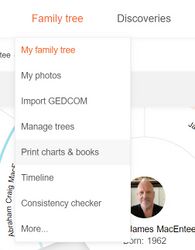
- On the next page, you will be prompted to create a chart. For detailed instructions and tips on creating a chart, see: How do I create a chart of my family tree on my online family site? at MyHeritage.
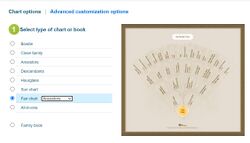
- Once the chart has been created, go to the My Charts page. To print previously created charts, go directly to the My Charts page to find all the charts created so far.

Previously created charts and books in MyHeritage
- To print the chart on a home or office printer, or to save it as a PDF file to take to a professional print service, click on the View pdf option.
MyHeritage Family Tree Builder
Family Tree Builder software by MyHeritage has many different family charts available for printing. In order to print your entire family tree on one page in Family Tree Builder follow these steps:
- Open the Family Tree Builder software.
- Select the person in the tree to be the root individual for the chart.
- Click on the Charts button in the main toolbar and select All-in-one chart.
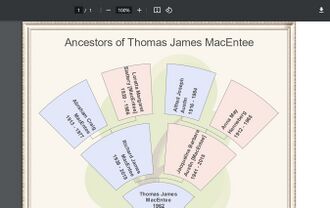
To save the chart as a pdf file
- Click on the Save button above the chart generated.
- Mark the pdf file option, and click on Next.
- Mark the Produce a pdf with one large page option, and click on Next to create the file.
Printing tips
- Use the Descendants or Ancestors chart (Fan, Horizontal or Vertical) to create a visual chart for each major branch in the tree. Adjust the style and color of the chart if necessary.
- Save the chart as a pdf when finished. This allows better control over the printing options. For example, to take the charts to a printing shop to have them professionally printed on large size paper, it will be easy to print to one page.
- Create Book Reports for major branches in the tree. The Book Report is very nicely laid out with photos of everyone, includes indirect relations and lots of other fun info.
MyHeritage App
Currently, users of the MyHeritage App on mobile devices cannot print family tree charts. This function may be available in the future.
Printing large format family tree charts
Certain family tree charts will only print over a series of pages when using a home or office printer. Attempting to print a family tree on one page can result in very small text and images, making it difficult to read. There are many local and online printers that are able to produce large format charts from a pdf file.

See also
Explore more about Printing family tree charts
- We Celebrated Grandma’s 100th with a MyHeritage Sun Chart of Her 140+ Descendants at MyHeritage Blog.
- Ask The Expert – Generate Charts and Graphics at MyHeritage Knowledge Base
- Can I print my family tree on the MyHeritage mobile app? at MyHeritage
- Everything You Need to Know About Genealogical Charts and Reports at MyHeritage Knowledge Base
- How do I create a chart of my family tree on my online family site? at MyHeritage
- How do I print a chart that I made on my family site online? at MyHeritage
- How do I print my entire family tree on one page in Family Tree Builder? at MyHeritage
- Printing Charts and Books on MyHeritage at MyHeritage Knowledge Base