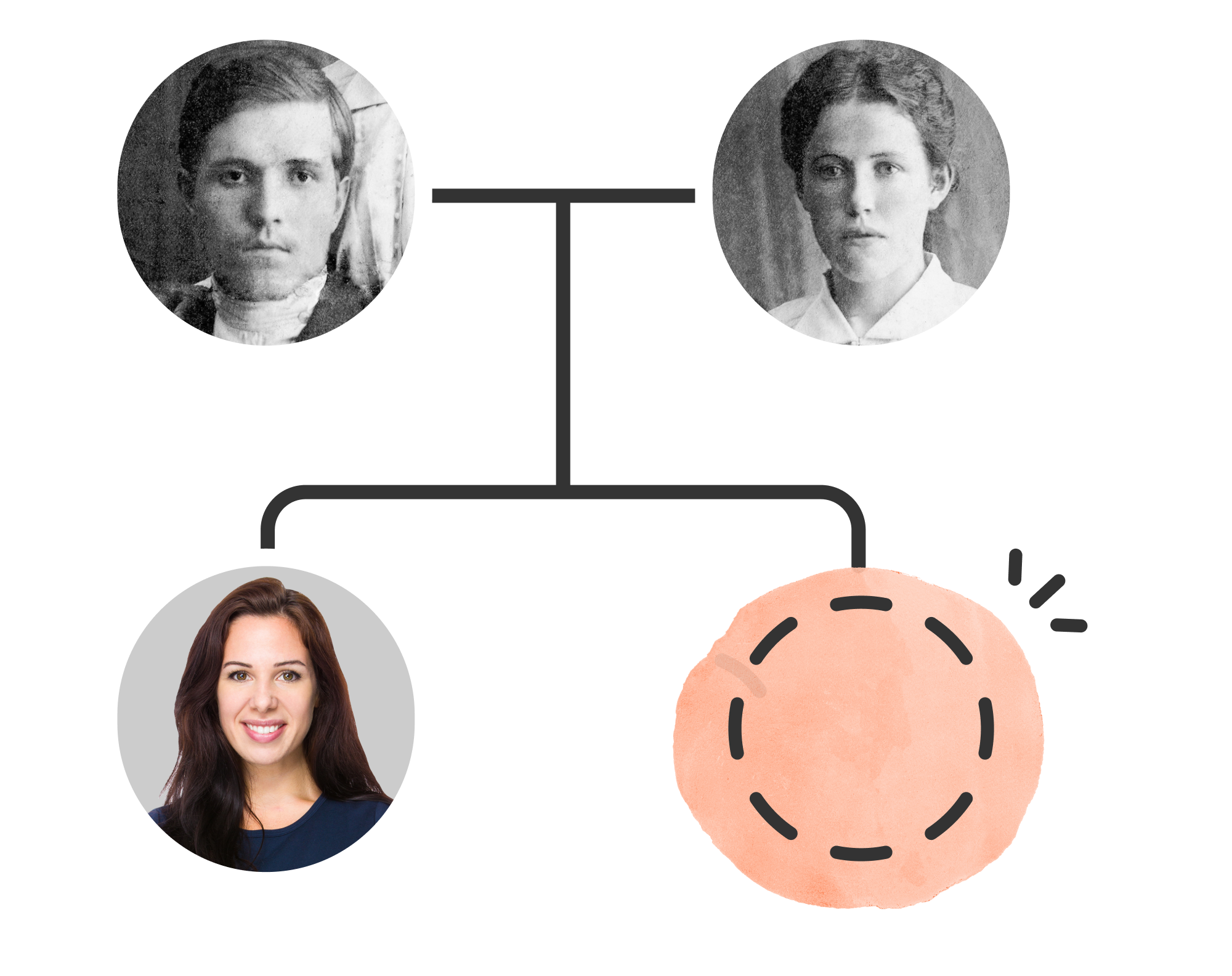Research your ancestors on MyHeritage
Gather Ddocuments
- Collect all documents: Gather all genealogy-related documents, photos, and memorabilia from various places in the home. Pay special attention to documents that aren't typical for genealogy research, but may contain research clues such as bills, receipts, address books, etc.
- Use containers: Place everything in boxes or bins for temporary storage if needed.
Sort and categorize
- Create categories: Sort documents into broad categories such as Birth Certificates, Marriage Certificates, Death Certificates, Photographs, Letters, etc.
- Use labels: Use index cards to label each pile clearly. Avoid sticky notes or anything with adhesive which may damage items.
- Further sorting: Sort and organize by individual if desired
Digitize important documents
- Determine what should be scanned: Include important documents, especially those that are needed for genealogy research. Minor items such as bills and receipts can also be scanned and then dispose the originals.
- Scan documents: Digitize important documents and photos to create digital backups.
- Organize files: Save digital copies in a well-organized folder structure on your computer or cloud storage. Also consider a file naming convention that makes sense. While most scanners will name scanned images "Image 001," "Image 002," etc., select a name that indicates the contents of the image. Ex: AUSTIN John Ralph US WWI Draft Registration Card June 5, 1916.
Create a storage or filing system
Once items have been organized and scanned:
- Set up a filing system: Use a file cabinet or storage boxes with hanging folders to store physical documents.
- Label folders: Clearly label each folder by category and individual for easy retrieval.
Preserve and protect
- Use archival materials: Place fragile or valuable documents and photos in acid-free sleeves or envelopes.
- Store safely: Store these in archival-quality boxes to protect them from damage.
- Record information: Enter all relevant information into a genealogy software program or a dedicated notebook. Consider adding information to a "to do list" and verify each fact via research.
- Share with family: Share digital files or printed copies with family members to ensure the information is preserved across multiple locations.
Create a legacy
Determine if items will be donated to a genealogy or historical society, or retained by you or a family member. If retained, consider:
- Create a scrapbook: Compile a scrapbook or photo album with significant documents and photos, including captions and stories. Scrapbooks can be conventional hard copy format or digital.
- Write family stories: Document family stories and memories to accompany the genealogy documents.
- Publish a book: Create one or more e-books or print books to share with family members.
See also
Explore more about organizing genealogy documents after a loved one's passing
- How Do I Keep All This Stuff Straight: Organizing Your Research webinar at Legacy Family Tree Webinars
- Filing – Unlocking Order in Chaos webinar at Legacy Family Tree Webinars
- Putting it All Together: Making Sense of All the Research You’ve Done webinar at Legacy Family Tree Webinars