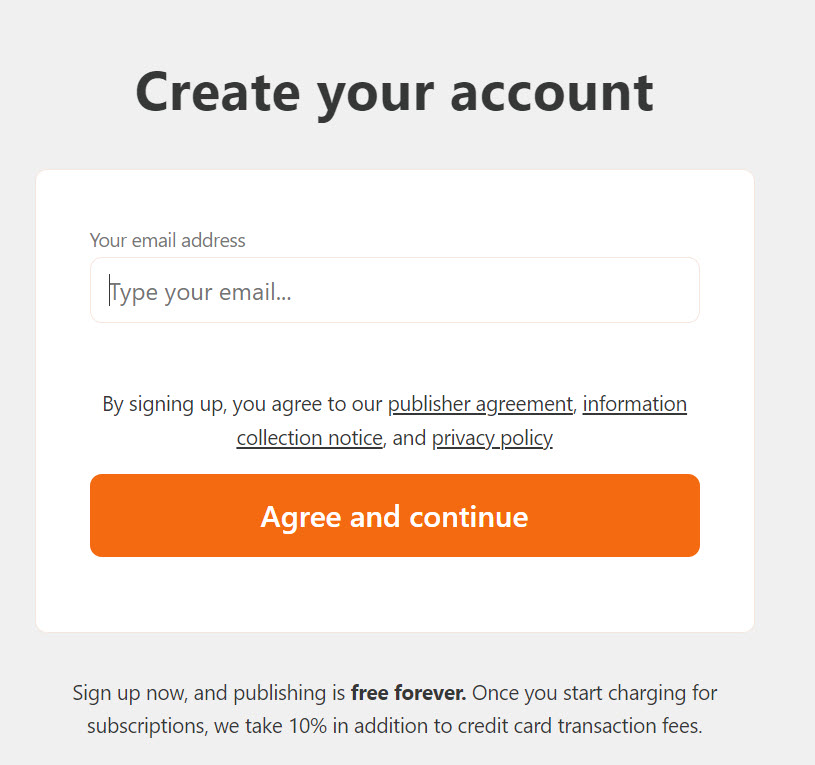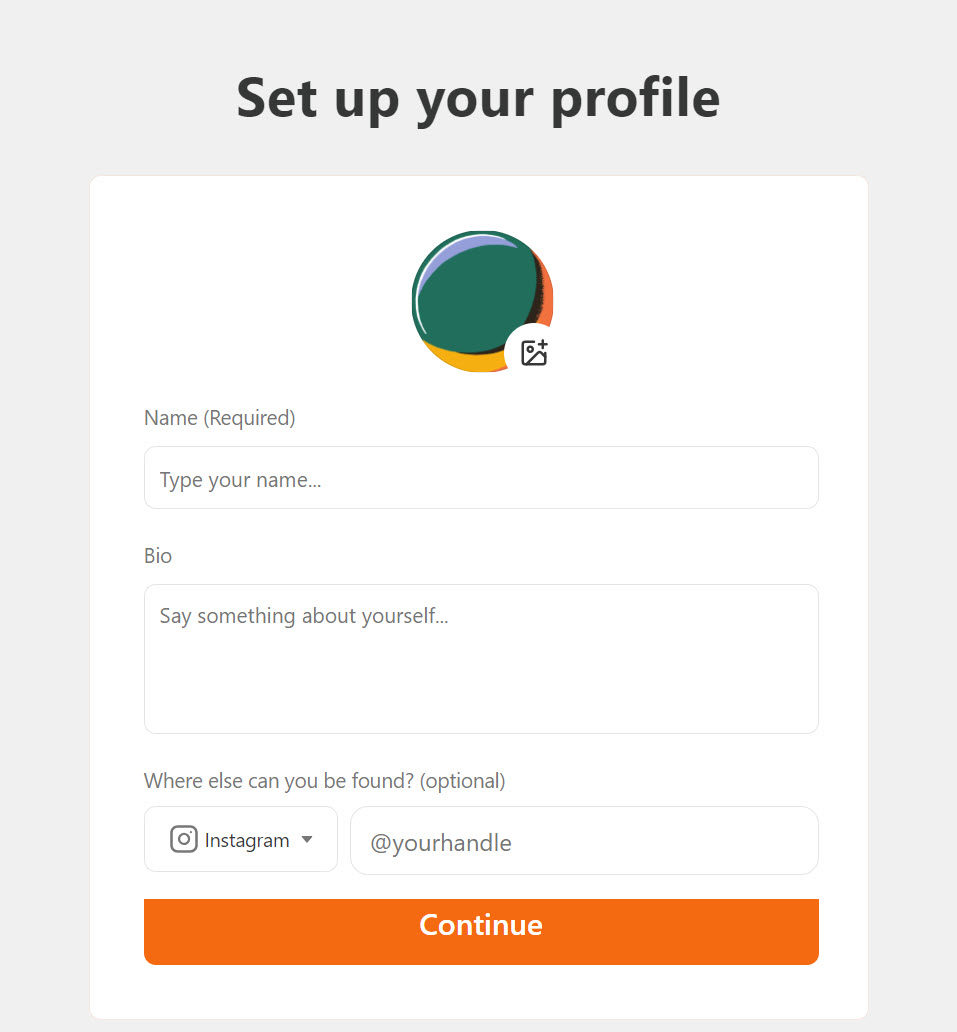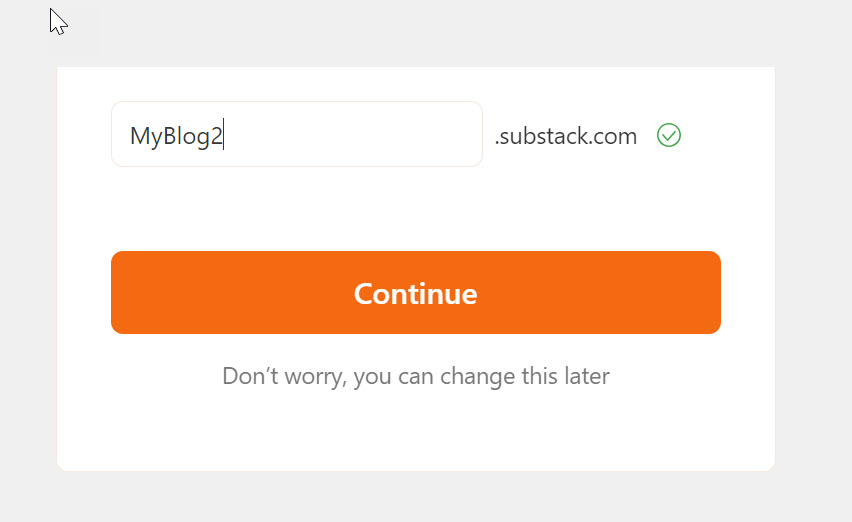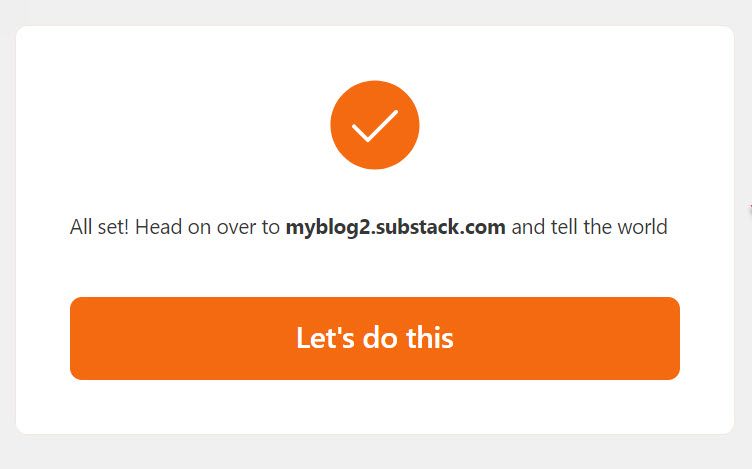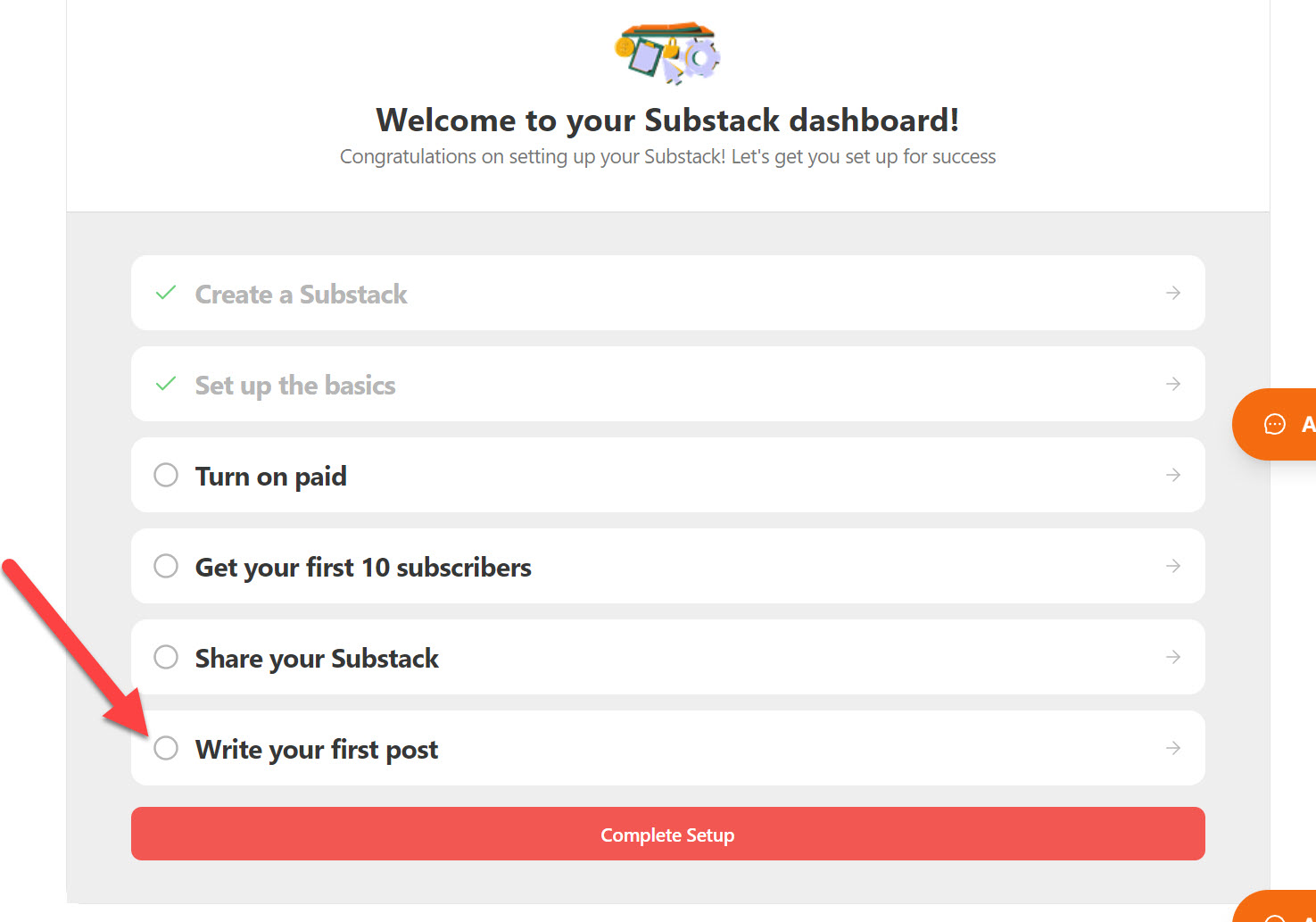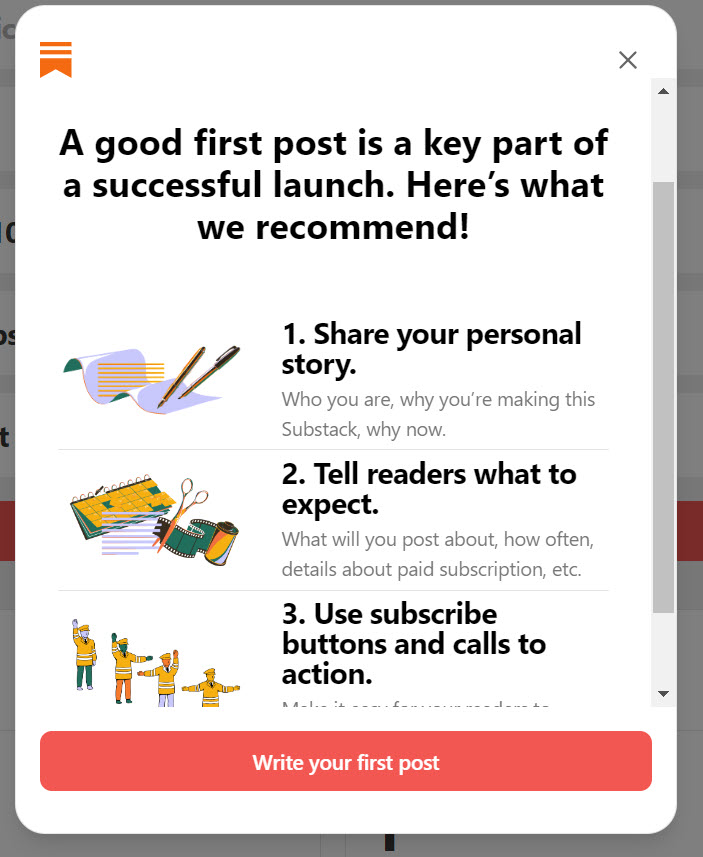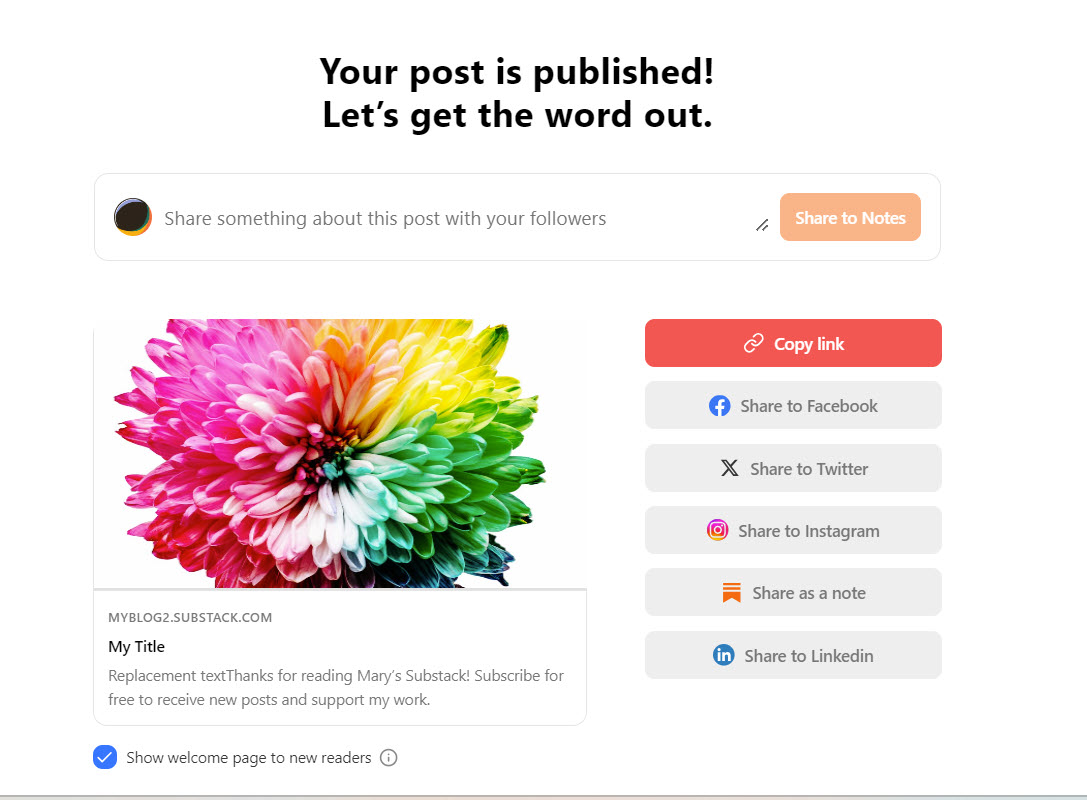Substack has emerged as a game-changer in the blogging landscape, offering a platform specifically tailored for writers and newsletter creators. What makes it stand out from similar platforms like Constant Contact or MailChimp is that Substack offers an interactive experience for readers. Readers can like and comment on your posts, as well as read all your past posts. There is also an option to turn on paid settings to charge a subscription fee if you want to take your blog to the next level (Note: Substack takes a percentage of that income). Think of Substack as a combination of an email newsletter and blog. Here are the basics on how to create your Substack account and begin blogging:
Research your ancestors on MyHeritage
Creating your Substack accountCreating your Substack account
- Go to the Substack website at Substack.com
- Click on Start Publishing
 3. Enter your Email Address. You should read the Publisher Agreement, Information Notice and Privacy Policy. Click on Agree and Continue.
3. Enter your Email Address. You should read the Publisher Agreement, Information Notice and Privacy Policy. Click on Agree and Continue.
- Set up your profile. Enter your name, a bio and your social media handles. You have the options for Instagram, Twitter (X), Tiktok, LinkedIn and YouTube from the dropdown. Click on Continue.
- Choose your Substack Blog name. You can change it later.
- If you have a mailing list of subscribers from another platform, upload that list here. Otherwise, click on Skip for Now.

- If you have family and friends you want to add to help you get started, add their email addresses. They won't get notified until you publish your first post. Otherwise, click Skip for now.
Creating your first postCreating your first post
- From your Substack dashboard, select on Write Your First Post.
- From the pop-up, choose Write your first post.
- For your first post, Substack gives you a template with text as an example of what you can do and some other helpful tips. Replace that text with your own. Here you can add photos and format your text. When you are ready, click on Preview to see what your post will look like on a mobile device or on a computer. When you have finished your post, click Continue.
- Choose your options to publish. Click on Send to Everyone Now
- Your Post is now published! Sharing options are now available.