DNA test results can yield thousands of DNA matches and can be overwhelming. MyHeritage DNA offers various filters to narrow down match results and ultimately help testers focus on their “Best Matches.” Both MyHeritage subscribers and those who pay a modest fee to unlock the advanced DNA tools when they upload their DNA can fully utilize these filters.
Research your ancestors on MyHeritage
What is a “best match?”
To put it simply: The best Matches are DNA matches that descend from the same branch of a family that the tester is exploring. That means Best Matches will change based on a research goal (like identifying an unknown grandfather). Quickly finding those Best Matches using the MyHeritage filters tools can save time.
MyHeritage filters
Near the top of the MyHeritage DNA Matches page, there is a “Filters” option on the right side. Click on Filters and a menu of filter options will drop down. These filters can then be used to search for matches using the corresponding criteria. Each filter (Tree Details, Relationships, Locations, Ethnicities, Genetic Groups, and Labels) contains several filter options which can be viewed by clicking on each one.
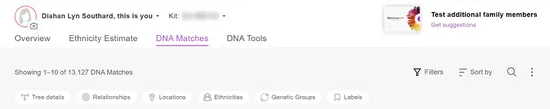
- Tree Details: There are a few options to filter by under Tree Details. One of the best filters to use to find Best Matches is Has shared surname. This will show matches whose trees contain any of the surnames as in the tester’s family tree. Similarly, the Has shared place filter will show individuals who have the same places in their family trees. Another is Has Theory of Family RelativityTM. Each Theory will suggest a way two matches may be related to each other. Not everyone has Theories, but they are a fantastic way to quickly find a DNA match who is related to a particular relative.
- Relationships: This filter sorts by close family, extended family, and distant relatives. (It’s not especially helpful for finding Best Matches, but useful in other ways).
- Locations: The Location can help find matches who currently live in the same places as the tester’s ancestors. This is a GREAT way to find Best Matches who connect to families from a known ancestral homeland.
- Ethnicities: The Ethnicities filter shows those who have shared ethnicities with other testers. So if someone wants to find Best Matches to the Italian branch of their family tree, for example, they can look for others who have Italian origins, regardless of where they might live today.
- Genetic Groups: Genetic Groups are powerful genetic indications of ancestral locations. Collaborating with others who have ancestors from the same group may help testers make powerful connections and find missing ancestors.
- Labels: This filter enables sorting matches by the custom labels a tester has used to mark each match. For more information on how to use these labels to sort DNA matches, watch this video from YourDNAGuide.
More than one filter can be applied to find more specific results. Doing this whittles down thousands of matches to a much smaller number of matches that is easier to work with. These will be the Best Matches.
For example, let’s say Lynn has 13,127 total DNA matches, and wants to find Best Matches who are related to her great grandma Sophie. Lynn believes Sophie (or her parents) were from Ireland. But Sophie’s son, Lynn’s grandfather, was born in Ohio.
Lynn starts by applying the “Irish, Scottish, and Welsh” ethnicities filter. This brings her total number of matches down to 7,268. She then applies the additional Genetic Groups filter for “Kentucky, Ohio, and Tennessee.” This narrows her list down to 256 DNA matches who match both of those filters.
Lynn then adds one more filter: those whose current location is Ireland. Now she has 62 DNA matches. Filtering by those who have a family tree brings Lynn down to 31 DNA matches. This is a very manageable number for Lynn to begin to do genealogy to see how these matches might be related to each other, and to Lynn.
See also
Explore more about how to use MyHeritage filters to find the best matches
- Free Guide to Contacting Your DNA Matches: Treat It Like a First Date
- Get Your DNA Guide–the Book, a do-it-yourself guide to using your DNA to explore your important family history questions
- 5 Minutes with Diahan Southard and Your DNA: MyHeritage DNA Match List
- Finding Your Best DNA Matches
- Sort DNA Matches by Place– Why and How


