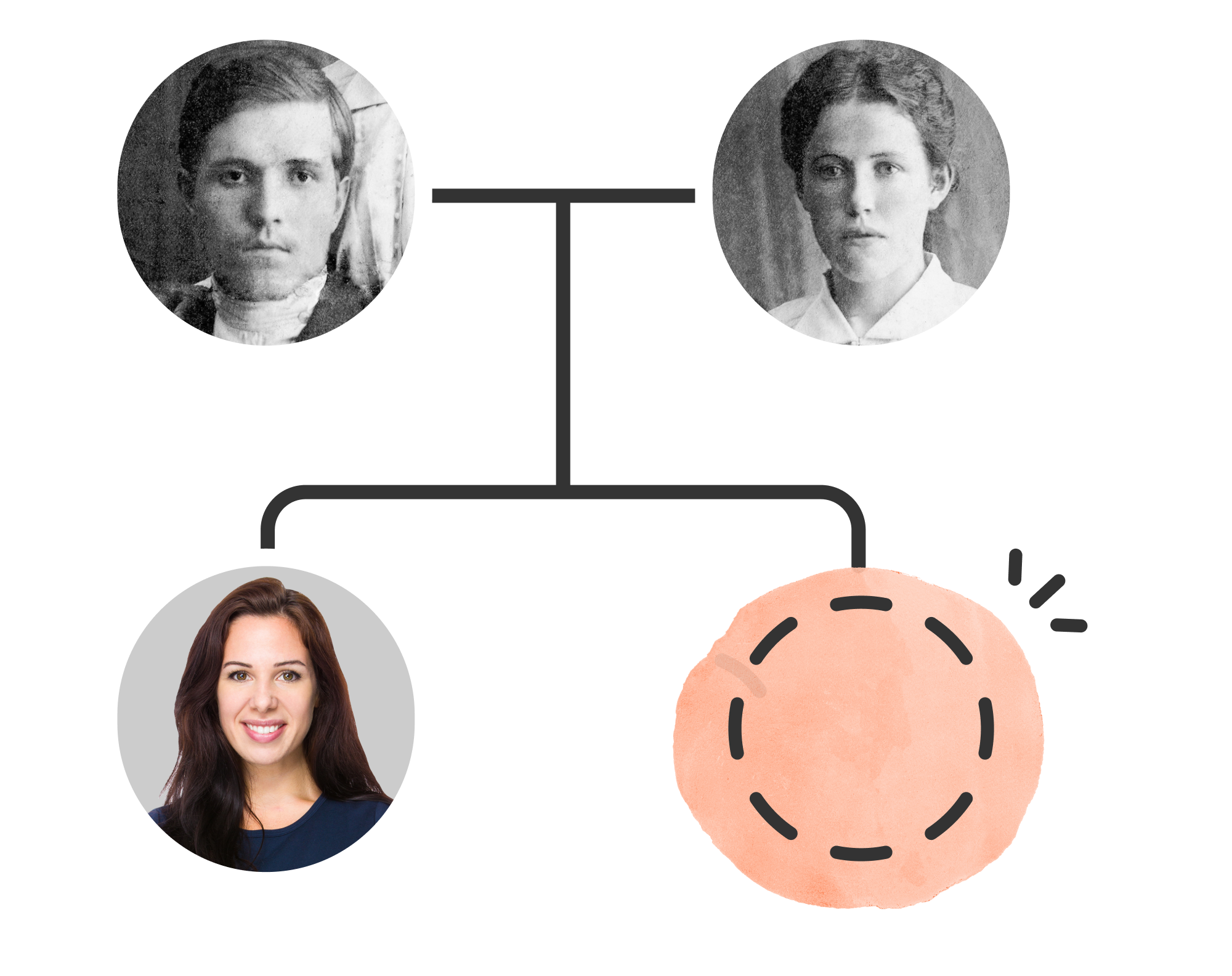Finding new relatives, especially those who are part of your biological family, is the major goal of genealogical research. Traditional research methods have been supplemented with genealogical DNA testing to create wonderful new opportunities for extending your family lines.
In our highly mobile world society, some people have lost contact with their relatives. Due to wars, abandonment, and adoption, others have never had contact with their biological families. By using both traditional genealogical research tools combined with a genealogical DNA test many people have been able to overcome the challenges of finding biological family members. The first steps would include obtaining a DNA test and starting a MyHeritage family tree.
Research your ancestors on MyHeritage
How to start a MyHeritage family tree

Begin building a family tree on the MyHeritage website by starting a free trial or purchasing a subscription. When you fill out the registration form by entering your parents' names, you will have already started your family tree. If you already have a family tree in another program, you can also upload a GEDCOM file of your data to MyHeritage. You will need to review the Terms and Conditions of the free trial and decide on your plan level. All you need to begin building your family tree is to fill in the “Magic 7”: your name and date of birth, your parents’ names and dates of birth, and your grandparents’. When you add the Magic 7 to your family tree, MyHeritage’s advanced technology will immediately begin searching the vast MyHeritage database of family trees and historical records to find Smart Matches™ and Record Matches, which can grow your tree and add tons of information within just a few minutes.
When you add people to your MyHeritage family tree, your relationship to each individual is automatically calculated and that relationship is shown on a clickable diagram. MyHeritage will also search for Smart Matches™ for all the people in your family tree. Smart Matching™ is a powerful genealogy technology that matches people you’ve entered in your family tree with people that other MyHeritage members have entered into their trees. You are very likely to be related to the user who has your relatives in their family tree. Once you confirm a match, you can contact the owner of the tree on which the match was found using the messaging system.
DNA tests

The results of a DNA test on MyHeritage will begin the process of connecting you to your living relatives. But unless you begin adding additional information to your family tree, the MyHeritage matching technology will not have the information it needs to help you find your ancestors. As you begin to add additional information from Smart Matches™ and Record Matches, you will also begin to see how your DNA matches are related to you. As you add more details to your tree, the information MyHeritage’s technologies provide to you can increase exponentially.
When you register with MyHeritage.com, you will already have the beginnings of a family tree. Additionally, when you take a MyHeritage DNA test or upload your raw DNA test results to MyHeritage, you will have an Ethnicity Estimate and may have some DNA matches. DNA matches are people who are likely to be your relatives. The results of your MyHeritage DNA test will be separated into close family, extended family, and distant relatives. If your DNA matches have have MyHeritage family trees, then you will be able to view their family trees and learn more about your relationship.
Contacting DNA matches
MyHeritage has a goal to allow its users to connect to their relatives. You can contact other MyHeritage members through the built-in messaging system. MyHeritage sends an email alert to the users you are trying to contact so that even if they do not check in to MyHeritage regularly, they are likely to see your message.
Matching DNA matches to a family tree
If another user has a family tree with people that match those in your family tree, then your DNA matches will show you that you have Smart Matches™ and if those Smart Matches™ are also found in another user's family tree then you have found a potential relative. If you have both Smart Matches™ and DNA matches you have an even higher possibility of being able to find your exact relationship. MyHeritage can then use the additional information that you add to your family tree to use the advanced Theory of Family Relativity™ feature to calculate theories about how your DNA matches are related to you.
Explore more about finding new relatives
Here are some links to additional information that will help you make use of your DNA results:
- Contacting Other MyHeritage Users: Instructions & Tips at MyHeritage Knowledge Base
- New Relationship Diagram on MyHeritage at MyHeritage Blog
- Find New Relatives Through DNA Testing & DNA Matching at MyHeritage Knowledge Base
- How to Find Birth Parents Who Haven’t Tested DNA at MyHeritage Knowledge Base
- What Smart MatchesTM Are and How to Make the Most of Them at MyHeritage Knowledge Base
- Who Should Do a DNA Test? at MyHeritage Knowledge Base
- Why Building Your Family Tree Helps You Make the Most of Your MyHeritage DNA Results at MyHeritage Knowledge Base
- How to Use DNA Tests to Trace Your Family Tree: 14 Steps at WikiHow