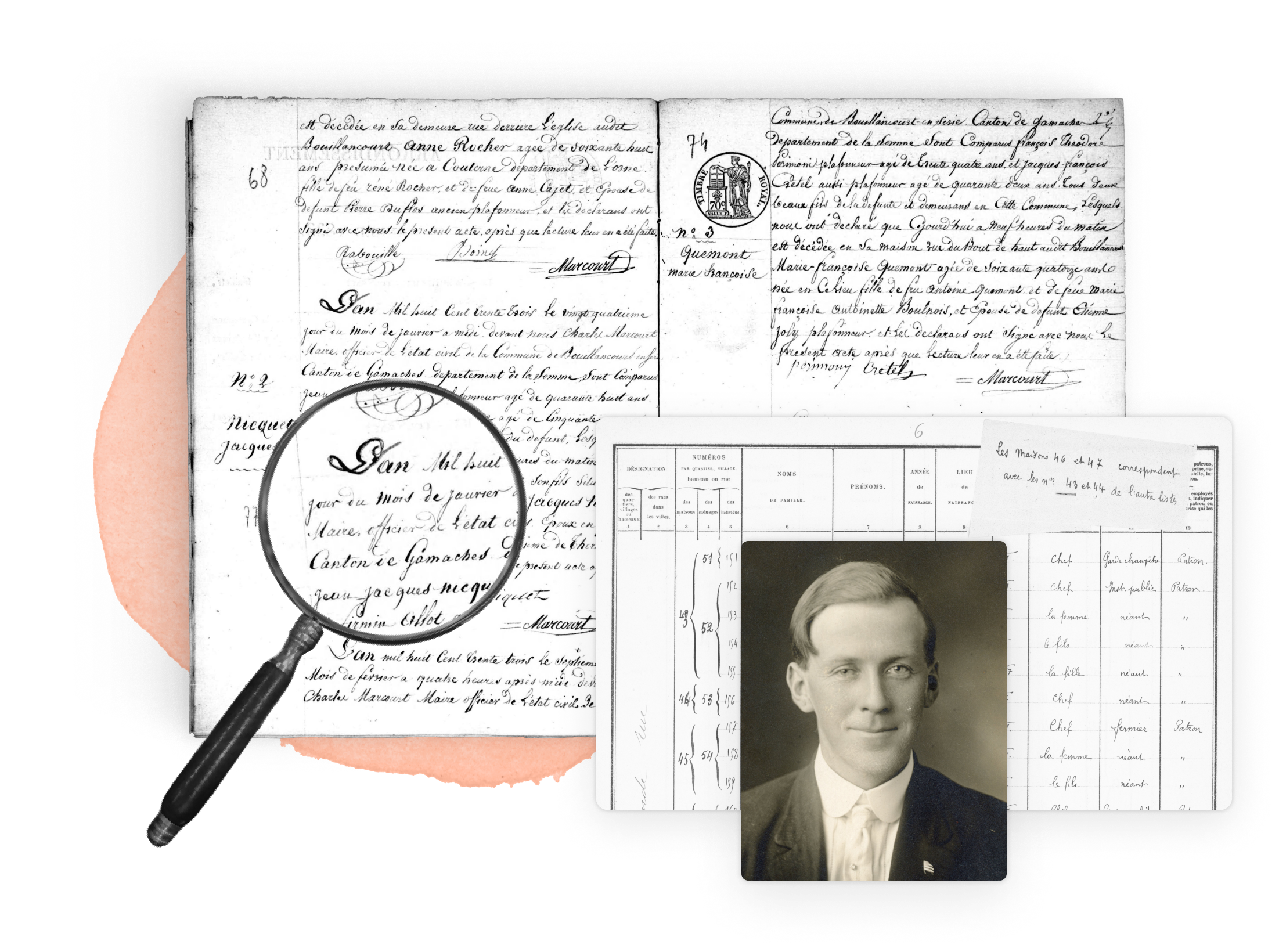DNA matches are individuals who share segments of DNA, indicating a potential familial relationship. Contacting these matches can provide important insight and information about common ancestors and one's family history and help individuals connect with long-lost relatives. Each DNA testing company presents a distinct method for initiating contact with these matches.
Research your ancestors on MyHeritage
Types of contacting methods
It is important to know where and how this contact can be established, what method is used for communication and to be aware of the advantages of each method. In general, communication is possible in one of two ways, internal messaging or via email. Some kits are managed by a person that is not the match him or herself, in which case you can contact both.
Messaging systems
- Pros: Built-in messaging systems facilitate direct communication within the platform, ensuring privacy and security.
- Cons: Messages may go unnoticed due to lack of email notifications or users’ infrequent platform usage.
This system is used by: MyHeritage, Ancestry, 23&me, and LivingDNA.
- Pros: Offers direct communication outside the platform, allowing for flexibility and potentially faster response times.
- Cons: Some users may not have their email notifications enabled or may not regularly check their email associated with the DNA testing account.
This system is used by: FTDNA and GEDMATCH
Contacting DNA matches on MyHeritage-messaging system
MyHeritage does not display members’ email addresses or other contact details to ensure their privacy and security. By default, the messaging system sends an email alert to your match or the kit manager, if there is one. So even if they don’t regularly check their MyHeritage inbox, they are still likely to see that they have a message from you, unless they turned off the alert messages from MyHeritage.
There are several ways you can contact your DNA match:
- On your Main DNA match list click on Contact

- Hover over the name of the DNA match and a pop up will appear with details about the match, where you have another option to click on Contact the match.
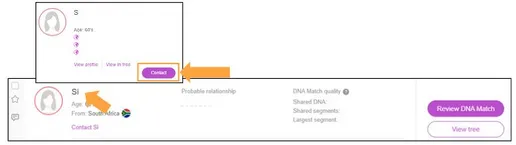
- If you review the match you can access Contact - from the Review DNA match page

- Contacting the kit manager from Main match list:

- Contacting the kit manager from Review match page by hovering over the managed by:

All the above options will direct you to the inbox where you can leave your message. Some fields will be populated automatically:
To: will be pre-filled for you with the name of the person you are contacting.
Subject: will be pre-filled with the name of the DNA match.

Contacting DNA matches on Ancestry-messaging system
Ancestry does not display members’ email addresses. Each match profile can display the contact details of their choice. By default, the messaging system sends an email alert to your match or the kit manager, if there is one. Pay attention whether you are messaging the kit manager or the match, to adjust your message accordingly. There are several ways you can contact your DNA match:
- On your Main match list page, click to view the match:

- On the Review match page click on Message:

- Or you can message from the Profile page of the match: Click on the name of the match- it’s a link to the profile page:

Clicking on Message takes you to the messaging platform to write your message:
To: will be automatically populated with the name of the person you are messaging:

Contacting DNA matches on 23andMe-messaging system
23andMe does not display members’ email addresses. By default, the messaging system sends an email alert to your match or the kit manager, depending on who you are contacting. Here is how to contact your match on 23andMe:
- On the Main DNA match list- View all DNA relatives click on the match to review it:

- On the Match page- click on Message:

- Once you click on Message a pop up box will appear at the bottom of the page, where you can write your message to the DNA match:
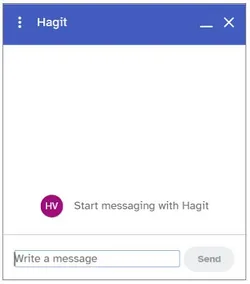
Contacting DNA matches on LivingDNA-messaging system
LivingDNA does not display members’ email addresses. By default, the messaging system sends an email alert to your match or the kit manager, depending on who you are contacting. Here is how to contact your match on LivingDNA:
- Once you are logged in, you are on your Dashboard. On the left panel click on Family Matching:

- On the top panel, click on Messaging Centre to see messages you received or any other communication you had with matches:
- To write to a specific match, click on the chosen match on your Main match list:

and then click on Conversation, to write your message:

Contacting DNA matches on FamilyTreeDNA-mmail system
FamilyTreeDNA displays members’ email addresses. You can write directly to the address displayed. Here is how to contact your match on FamilyTreeDNA:
- Log in, and click on Family Finder Matches, to get to your match list:

- Click on the match you wish to write to:

- Once you click on the match a pop up box will appear, displaying the match’s email:

Contacting DNA matches on GEDMatch-email system
GedMatch displays members’ email addresses. You can write directly to the address displayed. Here is how to contact your match on GedMatch:
- Log in, and view your main match list. All emails will be partially displayed under- Email

- Click on the selected match to display the full email address:

In conclusion, effective communication with DNA matches is paramount for unlocking the full potential of these revelations. Whether through built-in messaging systems, or direct email correspondence, each method presents its own set of advantages and challenges.
If you find a match across platforms, use all platforms to message your match and mention the other platforms you used to contact that specific match. You never know which platform your match uses most.
Once you know where to go to initiate contact, make sure you consider all tips on contacting your matches, for effective and meaningful communication.
See also
Explore more about contacting DNA matches
- Contacting Other MyHeritage Users: Instructions & Tips on the MyHeritage Knowledge Base
- Approaching and Connecting with Your DNA Matches webinar at Legacy Family Tree Webinars