New Family Site Members Page Brings Some Nice New Features
- By Aaron


 The dedicated team here at MyHeritage has decided to get a head start on spring cleaning this year. We have put our heads together to spruce up your family pages with new additions that make your family site easier to organize.
The dedicated team here at MyHeritage has decided to get a head start on spring cleaning this year. We have put our heads together to spruce up your family pages with new additions that make your family site easier to organize.
What you’ll notice first is that your Site Members page has a new, sleek, blue and white look. The new page gives you a more clear overview of your family site members, along with several new and improved features. You can view:
1. Your members list, your site managers, and who has requested membership
2. Your relationship to each of your site members
3. Everyone’s country and address
4. Who has visited, and who has never visited (but I’m sure they have a good excuse!)
5. Additional actions, like viewing member profiles
And this is what you can do:
6. Link a new member to your family tree – it’s very useful
7. Send emails to all your family members at once
8. Invite more members to your family site
With the new relationship column (2) you can keep track of the whole family and, maybe most important, you can see which site members are not identified in your family tree and directly link them with their profile in the family tree. Site members might not be linked, if for example you published your tree through Family Tree Builder and we couldnt identify them automatically.
Just type their name in the relationship column, if you see a “find in family” box there and hit apply.
Why you might want to do this?
Well, there are a lot of advantages to having all your site members linked with their profile in your tree:
You will get birthday reminders for your close relatives who are identified in your family tree, so you’ll never forget their special day. They are emailed directly to you, and you even have the option of birthday reminders sent to your phone as text messages.
 Members who are identified in the tree will also be found in your photos. You probably know that you can tag your family members in your photos by going to the Photos & Videos tab and selecting “Tag people.” Members that are identified in the family tree will receive messages when you tag them, so they stay in the loop about what’s going on in the family.
Members who are identified in the tree will also be found in your photos. You probably know that you can tag your family members in your photos by going to the Photos & Videos tab and selecting “Tag people.” Members that are identified in the family tree will receive messages when you tag them, so they stay in the loop about what’s going on in the family.
To link site members with people in your family tree, just start typing their name in the “Find in family” box and we will show you all the people from the tree with that name. Just pick the right one and hit apply to match a new member with their profile in your family tree. MyHeritage will automatically show their relationship to you. So linking site members manually to their profile in your family tree, will make your records more clear, accurate, and organized.
Besides linking site members to your tree, you can now directly invite family members to join your site and add members to your family tree from the members page or send an email to all of your relatives with one click on those buttons.
From your family home page, just click the Site Members link to access the new features. Feel free to use our Family Site Center to search for your relatives’ family pages, and tell your family members about your site. We hope these new features will make it easier for you to keep in touch with your family and organize your family research. Enjoy!






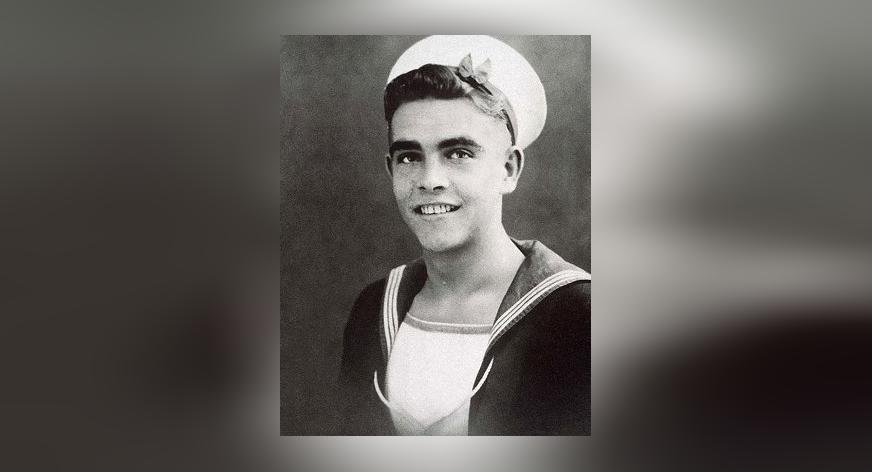
g.Smithuis
September 16, 2010
Ls.
De nieuwste ontwikkelingen zijn van grote klasse, perfect mensen.
Dank U wel.
G.Smithuis